After the source Code of Ice Cream Sandwich (ICS) was released in public.
Some tech freaks made Ice Cream Sandwich (ICS) to work on some high end phones.
This news came over Twitter in form of tweet from xplodwild which linked to filed required for flashing SII.
Warning: I am not responsible for malfunctioning of your phone.It is in alpha phase.
The build is alpha-7 and
some of its Features are not working.-
- Microphone on Phone Calls
- Camera
- Video Recording
- Video Codecs
Some Features are working such as-
- Display
- Touchscreen
- Bluetooth
- Audio
- RIL
- Wifi
- GPS
- Sensors
- SD Cards
- HWComposer
Needs for Flashing
- Make sure that your Phone is Rooted.
- The phone battery should be fully charged.
- Last Download the Required Files Galaxy S II Ice Cream Sandwich Alpha 7.
- If it is Galaxy S then Download Galaxy S Ice Cream Sandwich Alpha 4.
Steps For Flashing
- Connect the Device by USB.
- Transfer this ROM to the root of your phone's storage.
- After transfer is complete Turn OFF your phone.
- Then press the Volume up + Home + Power button simultaneously to boot into ClockworkMod Recovery .
- Now Format phone’s /data, /cache and /system partition.
- Format the /data partition by selecting the ‘wipe data/factory reset’.
- Format the /cache partiton by selecting the 'wipe /cache'.
- Format the /system partition by going into ‘mounts and storage’, and then selecting the ‘format /system’ partition.
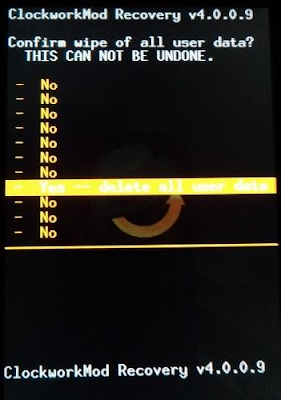

9. Now, install the Android 4.0 Ice Cream Sandwich ROM by selecting the ‘install zip from SD card’ and Selecting the File path .
10. After Flashing once you will have to Flash it again to work properly. For this repeat Step 9.
9. When ROM is Flashed in the main menu select reboot system now.
12. It will take some time to BOOT and you are done.


it is not worth installing right now may be you should consider it after official announcement
ReplyDeleteyes rahul but you can install the stable Jellybean.
DeleteAlso the alpha 9 of this is avilable
And I know one person who has tried it
Delete